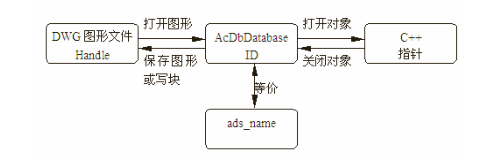如何创建Linux脚本,在Linux中创建脚本如何运行?
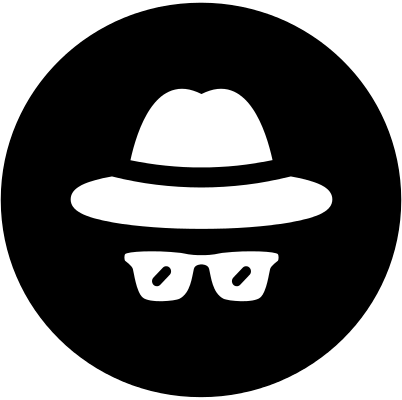
Sogrey
No results found
CentOS安装.netcore
安装.Net Core
1 | sudo rpm -Uvh https://packages.microsoft.com/config/rhel/7/packages-microsoft-prod.rpm |
安装.Net Core SDK
1 | sudo yum install -y dotnet-sdk-2.1 |
安装Asp.Net Core
1 | sudo yum install -y aspnetcore-runtime-2.1 |
卸载.Net Core
1 | sudo yum remove -y aspnetcore-* |
参考
Promise.all和Promise.allSettled的区别
一句话概括Promise.allSettled和Promise.all的最大不同:Promise.allSettled永远不会被reject。
致敬2020,重启2021
今年注定将是不平凡的一年,自年初,噩耗传来,一场疫情打破了我们所有人的生活,眼看年底将至,我们依旧还能听闻有关疫情的讯息。这一年,国人展现出无比团结,一城遭苦难,举国来驰援。最艰难的时刻已经渡过,2021已然在路上。
java调用shell脚本
需要bash环境下执行,Windows推荐安装Git For Windows(国内下载站),Linux下默认就是bash。
1 | String systemType = "linux";//区分Linux和Windows |
Spring Boot 项目瘦身
我们发现Spring Boot用起来非常方便,但是即使新建的空项目打包jar之后也要14M大小,将jar包解压发现BOOT-INF/lib大小就占到13.6M.我们对Springboot打包jar瘦身就是从包内将 lib 分离出来,因为对于项目而言架构确定后,引入的三方jar包基本就不会变动了;要是有新增库那就将新增的三方库分离出来就好啦。
SpringBoot支持HTTPS
这里讲的是 Spring Boot 内嵌式 Server 打 jar 包运行的方式,打 WAR 包部署的就不存在要 Spring Boot 支持 HTTPS 了,只需去外部对应的 Server 配置。
SpringBoot实现定时任务
Spring 3.0 版本之后自带定时任务,提供了@EnableScheduling注解和@Scheduled注解来实现定时任务功能。
使用SpringBoot创建定时任务非常简单,目前主要有以下三种创建方式:
- 基于注解(@Scheduled)
- 基于接口(SchedulingConfigurer) 前者相信大家都很熟悉,但是实际使用中我们往往想从数据库中读取指定时间来动态执行定时任务,这时候基于接口的定时任务就派上用场了。
- 基于注解设定多线程定时任务