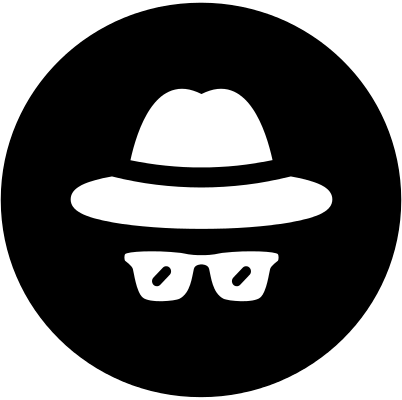上节我们搭建了一个简单的Spring boot web项目,要想运行起来还需加入Spring boot,现在安排。
在pom.xml中引入相关依赖
引入
spring-boot-start-parent,spring官方的叫stater poms,它可以提供dependency management,也就是依赖管理,引入以后在声明其它dependency的时候就不需要version了。1
2
3
4
5<parent>
<groupId>org.springframework.boot</groupId>
<artifactId>spring-boot-starter-parent</artifactId>
<version>1.5.3.RELEASE</version>
</parent>引入
spring-boot-starter-web,spring官方解释spring-boot-start-web包含了spring webmvc和tomcat等web开发的特性。1
2
3
4
5
6<dependencies>
<dependency>
<groupId>org.springframework.boot</groupId>
<artifactId>spring-boot-starter-web</artifactId>
</dependency>
</dependencies>引入
spring-boot-maven-plugin,用于启动spring,否则是无法启动的。如果使用maven的spring-boot:run的话就不需要此配置。1
2
3
4
5
6
7
8<build>
<plugins>
<plugin>
<groupId>org.springframework.boot</groupId>
<artifactId>spring-boot-maven-plugin </artifactId>
</plugin>
</plugins>
</build>
完整pom.xml见https://github.com/Sogrey/SpringBootDemo/blob/main/pom.xml
添加java相关代码
创建启动类,然后在启动类声明让spring boot自动给我们配置spring需要的配置。
1
2
3
4
5
6
7
8
9
10
11
12
13
14
15
16
17package top.sogrey;
import org.springframework.boot.SpringApplication;
import org.springframework.boot.autoconfigure.SpringBootApplication;
import org.springframework.stereotype.Controller;
import org.springframework.web.bind.annotation.RequestMapping;
import org.springframework.web.bind.annotation.ResponseBody;
// Spring Boot项目的核心注解,主要目的是开启自动配置
public class HelloApplication {
// 在main方法中启动一个应用,即:这个应用的入口
public static void main(String[] args) {
SpringApplication.run(HelloApplication.class, args);
}
}其中:
其中
@SpringBootApplication声明让spring boot自动给程序进行必要的配置,等价于以默认属性使用@Configuration,@EnableAutoConfiguration和@ComponentScan。添加控制器
1
2
3
4
5
6
7
8
9
10
11
12
13
14
15
16
17
18
19
20
21
22
23package top.sogrey.controller;
import org.springframework.stereotype.Controller;
import org.springframework.web.bind.annotation.RequestMapping;
import org.springframework.web.bind.annotation.ResponseBody;
// 标明这是一个SpringMVC的Controller控制器
public class HelloController {
public String hello() {
return "hello world";
}
public String sayHello(String name) {
return "hello "+name;
}
}
运行
两种运行方式:
右键
Run As->Java Application。之后打开浏览器输入地址:http://localhost:10111/api/hello?name=Sogrey //带参数
试试看。
第二种方式右键
Run as–>Maven build– 在Goals里输入spring-boot:run,然后Apply,最后点击Run。