Android TextView实现文字跑马灯效果有两种办法:
1、 TextView的Text值赋值后不更改,很多帖子上说如下写法就可以生效:
1 |
|
2、 TextView的文字动态赋值,这个时候直接写在布局Xml里面已经不生效了,需要先给TextView赋值,然后再在代码里面重新把属性设置一遍(亲试可行):
1 | public static void setTextMarquee(TextView textView) { |
建议第二种。
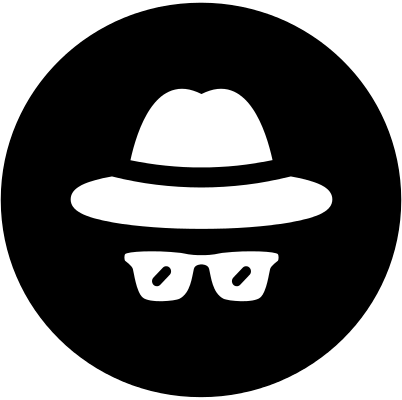
No results found
Android TextView实现文字跑马灯效果有两种办法:
1、 TextView的Text值赋值后不更改,很多帖子上说如下写法就可以生效:
1 |
|
2、 TextView的文字动态赋值,这个时候直接写在布局Xml里面已经不生效了,需要先给TextView赋值,然后再在代码里面重新把属性设置一遍(亲试可行):
1 | public static void setTextMarquee(TextView textView) { |
建议第二种。
本文标题:Android中TextView属性ellipsize=marquee不生效的解决办法
文章作者:Sogrey
发布时间:2018-03-26, 18:35:54
最后更新:2024-12-01, 23:12:10
许可协议: "署名-非商用-相同方式共享 4.0" 转载请保留原文链接及作者。