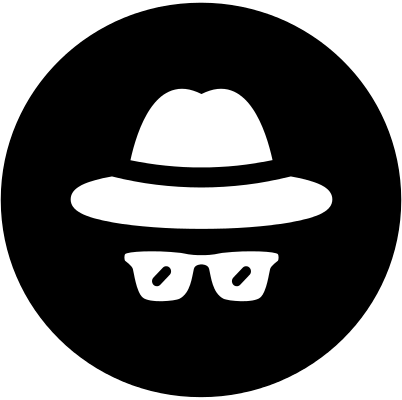1 安装依赖包
安装Nginx需要依赖下面几个包:
gzip模块需要zlib库 ( 下载: http://www.zlib.net/ )rewrite模块需要pcre库 ( 下载: http://www.pcre.org/ )ssl功能需要openssl库 ( 下载: http://www.openssl.org/ )
依赖包安装顺序依次为:openssl、zlib、pcre, 然后安装Nginx包
在线安装执行以下命令:
1 | yum -y install gcc zlib zlib-devel pcre-devel openssl openssl-devel |
2 下载Nginx并解压安装包
1 | cd /usr/local |
3 安装nginx
1 | cd /usr/local/nginx # 进入nginx目录 |
4 配置nginx.conf
1 | vi /usr/local/nginx/conf/nginx.conf # 打开配置文件 |
// TODO
5 启动nginx
1 | /usr/local/nginx/sbin/nginx -s reload |
查看nginx进程是否启动:
1 | ps -ef | grep nginx |
6 访问服务器ip查看
7 一般常用命令
进入安装目录中,命令:
1 | cd /usr/local/nginx/sbin |
启动,关闭,重启,命令:
1 | ./nginx # 启动 |
常见异常处理
1. nginx: [error] open() "/usr/local/nginx/logs/nginx.pid" failed
如果出现报错:nginx: [error] open() "/usr/local/nginx/logs/nginx.pid" failed
则运行:
1 | /usr/local/nginx/sbin/nginx -c /usr/local/nginx/conf/nginx.conf |
重新启动即可!
2. 外部主机访问虚拟机连接异常
若想使用外部主机连接上虚拟机访问端口192.168.131.2,需要关闭虚拟机的防火墙:
centOS6及以前版本使用命令:
1 | systemctl stop iptables.service |
centOS7关闭防火墙命令:
1 | systemctl stop firewalld.service |
随后访问该ip即可看到nginx界面。